Introducing the new geolocation experience

Junat.live now provides a better experience for users using the geolocation feature to navigate to nearby stations. Previously the geolocation button would assume you want to go to the nearest station, which would sometimes lead to confusion. The new version makes less assumptions, but is still snappy if the nearest station is where you want to go.
So what was wrong with the previous implementation? As said, it would assume the nearest station is the place to go to. What if you are in-between stations? Say you are in Linnanmäki and would like to see trains that depart from Helsinki. The distance between Linnanmäki and Helsinki is roughly 1.7 km, and the distance to Pasila is roughly 1.2 km as the crow flies. You might know that Pasila is closer, but you may also not. Calculating the trip with a straight line also affects the results. To patch this edge-case, for a while, Junat.live showed a notification every time you used the geolocation feature.
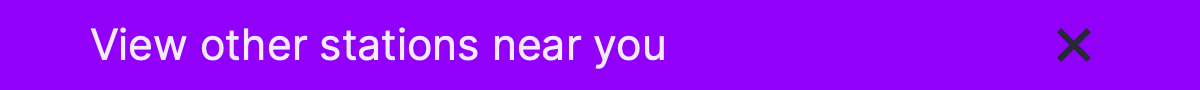
That seemed like a good way to allow users to get to the other nearby stations. What I failed to consider is that receiving a notification each time you click a button gets old really quick. Previously you could click a button, boom, nearest station, see departing trains, and continue your day after onboarding the train. All without having to be annoyed with a notification. Handling the edge-case of being in-between two stations was a must, but there’s another. What if your position accuracy is not the best? Say your phone is near to dying and to conserve power your phone will stop using GPS. Instead, you get a rough estimate depending on either the nearest cell tower or WiFi modem. You could even be underground, where the accuracy can be affected by rocks.
That leads us to the revamped experience. Upon clicking the geolocation button instead of assuming the station, you now see stations listed by their distance to you. To avoid information overload, you’ll see five stations at a time and can scroll for more. The new implementation covers both of the edge cases, but does not feel intrusive. I did some market research and some sites would open a new page with all stations listed, but that leads to a similar experience as just searching for the station you want to go to. Moreover, having the links at the bottom of the screen makes tapping them easier. It’s the little details that make a feature either annoying or a joy to use.